Article Index
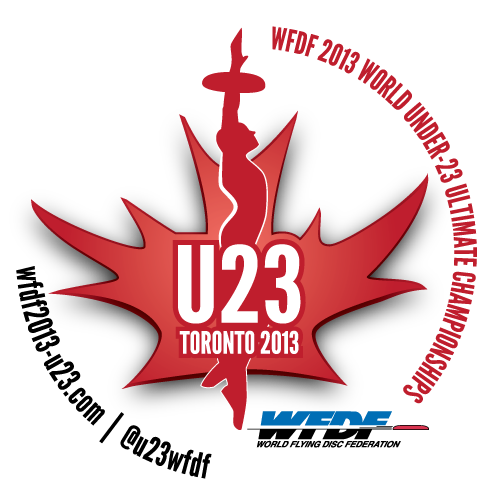
Step 2 - Register Players and Guest
Registering players and guests for the event follows the same steps as that of registering a coach/manager except for a couple of minor changes.
- Enter Player Information
Similar to the Manger/Coach registration fill in the form which will include the player’s name, gender, age, address, city, email address and phone number.
You will need to upload a photo of the coach player, click browse to access your computers file system, locate and choose the file of the individual (acceptable file types are .png, .jpg and .gif). Click upload. Please note that the photo should be an unobstructed face shot of the individual registering for the event and should be no larger than 300px wide or high. Ideal resolution would be 150 dpi.
- Roster Status
In the next section please choose the status of this player: Manager (will only show until the 3rd person is registered on the roster), Player or Guest. If this person is a guest who will be traveling with the team choose “Guest” and continue to the Accommodation selection. If the person is a player participating in the tournament choose “Player”. It would be preferred if players are all registered first before regsitering guests.
Please note to only choose one option here as it is possible you could end up being double charged by checking 2 boxes.
The next option will be to choose whether or not this person is the on-field team captain and then to choose their shirt # (0-99) in the dropdown list.
- Accommodation Selection
Similar to the Coach/Manager registration you will need to choose whether or not this player needs accommodations at York University, the type of accommodations they are interested in and the dates that the accommodations are actually needed.
The tournament rates are only available at York University from July 20 – 29, 2013; if accommodations are needed at York University outside of these dates please email This email address is being protected from spambots. You need JavaScript enabled to view it..
- Flight Info
In an effort to plan efficient shuttle service from the airport to the York University accommodations it would be great to have the arrival time of those attending the tournament. If known please enter the person’s flight information.
To add additional team members click on the “Add Member” and repeat the steps above. Once all team members and guests have been entered click on “Complete Group” to continue to the next step.















