Article Index
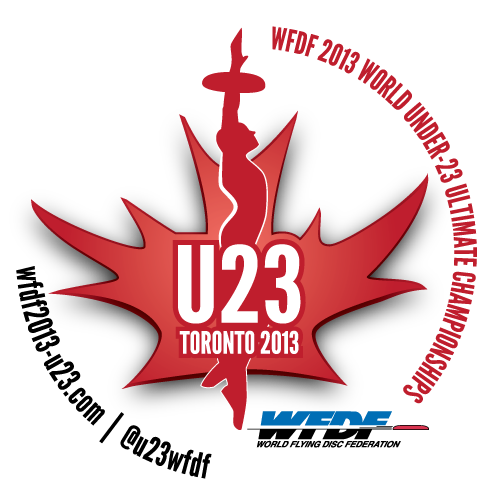
National Organizations can now register teams for the tournament. By booking before April 16, 2013, teams save 20% off their team fees. The registration process will take part in two phases. The first phase is the team registration phase. The second phase will be the individual player, guests and team officials, is now open.The registration process will take part in two phases:
- Team Entry Registration (now open) -
- Team Managers for National organizations will register their team’s intent on participating in the tournament.
- Players, officials and guests Entry Registration (now open) -
- Each player, guest and team official will need to register and remit the necessary fee.
Teams must keep to the payment schedule that is provided below. There are two types of fees to be collected:
WFDF 2013 World Under-23 Ultimate Championship Registration Fee Schedule
|
|
Team Fee |
Player Fee |
Guest Fee |
|
Early Bird Registration – Before April 20, 2013 |
$750 CDN |
$200 CDN |
$80 CDN |
|
Registration between April 21, 2013 and May 15, 2013 |
$900 CDN |
$220 CDN |
$80 CDN |
|
Late Registration and Payments – After May 16, 2013 |
$1050 CDN |
$240 CDN |
$100 CDN |
This section is dedicated to helping team managers of the different national teams with navigating through the registration process. This role is extremely important, and it is the responsibility of the team managers to ensure that all players, guest and officials are properly registered and to be the main liaison point for their teams. Each national team of each country shall indicate who this person will be.
If you should have any issues at any point during the registration please email This email address is being protected from spambots. You need JavaScript enabled to view it. for assistance.
Phase 1 - Register Team
Step 1 – Create a User Account
- Visit WFDF 2013 WU23UC to create a user account. A user account is necessary to access the registration system.

- Fill in the necessary fields and click the “Register” button at the bottom the screen.

- An activation email will be sent to the address used to fill out the forms. To activate your wfdf2013-u23.com account you will need to click the link provided in the email. You will then be asked to enter your username and password to log into the website again.
Step 2 – Register the Team
The next step will be to register each national team’s intent to participate in the tournament. Each division will need to create their own separate registration.
If you should have any issues at any point during the registration please email This email address is being protected from spambots. You need JavaScript enabled to view it. for assistance.
- Once you have logged back into the wfdf2013-u23.com website, hover the mouse over “Register” in the top menu and choose “Register a team” in the fly down.

- Choose the division of the team you are registering for.

- Fill in the necessary fields. Read the Terms & Conditions and check the box to agree. Click on “Next Step” when you are ready to continue.

- Confirm details are correct.

- If you are the team manager for a team in another division, click on”Register for Another Event” and repeat the steps above. If you are not registering another team click on “Checkout” to finish completing the registration.

- The next step is to select your payment method. At the moment there are two ways you can complete payment:

- By Bank Wire Transfer – All bank transfers are subjected to an additional $15 CDN per transaction to cover our costs of receiving the transfer.
- Emailed invoice to pay by credit card via PayPal. There are no additional charges for paying by this route.
Once you’ve chosen which method of payment you would prefer to use click on “Next Step”
Step 3 – Confirm your Registration
- Confirm your team(s) registration with our registrar by emailing This email address is being protected from spambots. You need JavaScript enabled to view it. for final confirmation. This email should include the following information:
- Your Full Name
- National Federation
- Division (s) you registered for
- Invoice Number for the team(s) registered
- Preferred Method of Payment
- The amount of deposit you want to pay (a minimum of $500 per team(division), you can choose to pay the full team fee)
Once this email is received by our registrar you will then receive a confirmation email with explicit details on completing payment. To ensure your team’s spot in the tournament be sure to get your team’s deposit paid as soon as possible, as your registration is not guaranteed until the registration is paid in full.
If you should have any issues at any point during the registration please email This email address is being protected from spambots. You need JavaScript enabled to view it. for assistance.
Phase 2 - Individual Player, Coaches and Guest Registration
The individual (Team Manager) who registered the team for the event will need to complete the registration for coaches/managers, players and guest. The next phase of completing registration for your team individuals (players, coaches and guests) is now open. This section will contain step by step instructions on how Team Managers are to complete registration for individuals for your team.
In order to complete the registration you will need the following information from every coach, manager, player or guest that will be travelling with the team:
- Individuals Full Name
- Address
- Phone
- Roster Status (Player, Coach, Guest)
- Roster # 0-99 (for players)
- A photo similar to that for a passport
- Accommodation requirements (dates and accommodation type)
- Arrival date, time and flight # (to help facilitate the planning of shuttles)
Step 1 – Register Mangers and Coaches
- Log into the website
The Team Manager who registered the team’s intent to participate in the event will need to visit the tournament website at wfdf2013-u23.com and log in with the username and password used to register the team with. If you have forgotten your username or password please use the “Forgot Username” or “Forgot Password” links to recover the information.
- Once you have logged back into the wfdf2013-u23.com website, hover the mouse over “Register” in the top menu and choose “Register Player, Coaches and Guest” in the fly down
- Team Coach/Manager Info Entry
Team fees allows for up to a total of (3) coaches/managers to be registered per team. In order for these individuals not to be charged for either a player or guest fee you need to ensure that these 3 individuals are the first to be registered on the list.
Begin filling the form with the information of the coach or manager who will be main point of contact during the event. Include name, gender, age, address, city, email address and phone number.
You will need to upload a photo of the coach or manager, click browse to access your computers file system, locate and choose the file of the individual (acceptable file types are .png, .jpg and .gif). Click upload.
- Accommodation Information
If this person requires accommodations at York University choose YES in the first drop down box in the Accommodation registration section. Visit the accommodation page for more information on the available accommodations.
- Once you have chosen yes you will now have the option of the type of accommodation this person would like.
- Now choose the dates required for check-in and check-out. Please note that we can only accept registrations from July 20, 2013 to July 29, 2013. If you are looking for accommodations outside of the dates at York University please email This email address is being protected from spambots. You need JavaScript enabled to view it.
- Flight Info
In an effort to plan efficient shuttle service from the airport to the York University accommodations it would be great to have the arrival time of those attending the tournament. If known please enter the person’s flight information.
Click on "Add Member" to continue to add the information of the next person on your. If you are adding the information for another coach or manager just follow the steps above as you did for the first entry. If not continue with registering the information of the player.
Step 2 - Register Players and Guest
Registering players and guests for the event follows the same steps as that of registering a coach/manager except for a couple of minor changes.
- Enter Player Information
Similar to the Manger/Coach registration fill in the form which will include the player’s name, gender, age, address, city, email address and phone number.
You will need to upload a photo of the coach player, click browse to access your computers file system, locate and choose the file of the individual (acceptable file types are .png, .jpg and .gif). Click upload. Please note that the photo should be an unobstructed face shot of the individual registering for the event and should be no larger than 300px wide or high. Ideal resolution would be 150 dpi.
- Roster Status
In the next section please choose the status of this player: Manager (will only show until the 3rd person is registered on the roster), Player or Guest. If this person is a guest who will be traveling with the team choose “Guest” and continue to the Accommodation selection. If the person is a player participating in the tournament choose “Player”. It would be preferred if players are all registered first before regsitering guests.
Please note to only choose one option here as it is possible you could end up being double charged by checking 2 boxes.
The next option will be to choose whether or not this person is the on-field team captain and then to choose their shirt # (0-99) in the dropdown list.
- Accommodation Selection
Similar to the Coach/Manager registration you will need to choose whether or not this player needs accommodations at York University, the type of accommodations they are interested in and the dates that the accommodations are actually needed.
The tournament rates are only available at York University from July 20 – 29, 2013; if accommodations are needed at York University outside of these dates please email This email address is being protected from spambots. You need JavaScript enabled to view it..
- Flight Info
In an effort to plan efficient shuttle service from the airport to the York University accommodations it would be great to have the arrival time of those attending the tournament. If known please enter the person’s flight information.
To add additional team members click on the “Add Member” and repeat the steps above. Once all team members and guests have been entered click on “Complete Group” to continue to the next step.
Step 3 - Confirmation and Billing Information
- Billing Information
Please enter the name of the person who will be responsible in ensuring that all player fees are paid in full before registration is closed. This person will should be the Team manager who registered the team and the players. This person will also be the main point of contact with regards to registrations, payments and any necessary tournament communications leading up to the event.
- Payment Option There are three options of payment types that can be made. All options have a different level of costs involved.
- International Bank Transfer ($15 CDN per transaction)
- Team Invoice sent to team manager for single payment by credit card (8% additional charge)
- An invoice can be sent out to each individual player to be paid by credit card (10% additional charge).
Our preference (and the cheapest option) would be payments made by International Bank Transfer as the fee to process credit card payments are quite costly (thus will cost more for your players to participate).
INTERNATIONAL BANK TRANSFER – All bank transfers are subjected to an additional $15 CDN per transaction to cover our costs of receiving the transfer.
Account Holder: Toronto Ultimate Club
Account #: 02022 0016411
Branch Transit: 81422
Branch Address:
Scotiabank
2930 Bloor Street West
Toronto, ON Canada
M8X1B6
Institution #: 002
Swift Code: NOSCCATT
ABA #: 026002532
When sending an International Bank Transfer please be sure to include your Confirmation #, National organization and the division you are registering for with the transfer.
Once all the information is entered click on the “Next Step” button located near the bottom of the page.
- Confirm the Registrations
Please ensure that all the information on this page is correct. The top of the page will summarize the amount owed and that will be followed by the information entered for each individual in your roster beginning with the info of person entered into the billing information. If there is an error in any of the information or you need to add/subtract an individual click on the “back” button and follow the steps on editing an individual’s information. If all the information entered is correct click on the “Next Step” button.
Step 4 - Checkout and Save Your Registration
- Checkout and Save Your Registration
You are almost done, in order to save your registration to the system you need to complete these final steps. If you have another team that you need to register players for click on “Register for Another Event” and do the process all over again. If there are no other teams for you register players for then click on “Checkout” to complete the finalization of the registration (Even if you have another team it is suggested to click checkout and finalize the registration before beginning a new one, if not and should something go wrong during the process of registering the second team you can lose all the information you have already inputted for the first team).
The next page is the confirmation page to verify receipt of your registration. If you have not received a page with your confirmation #, press the back button and submit again.
If you have any questions or concerns about registration please email This email address is being protected from spambots. You need JavaScript enabled to view it..



















